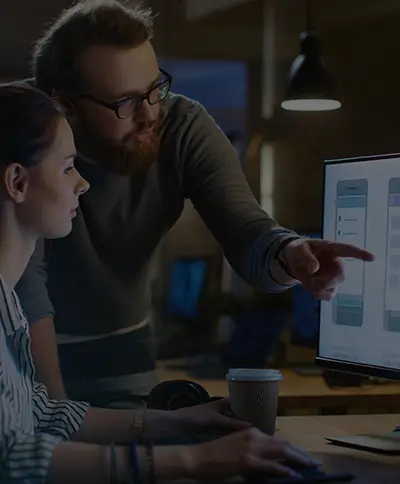Top Virtual Reality Development Tools

Virtual reality (VR) has donned a reputation for fulfilling the promises of advanced technology. With VR, every sector is on the verge of defining its environment beyond the digital world.
Around one hundred seventy-one million people globally use VR in some form today.
It leads to the enhanced popularity of virtual reality development tools that various sectors deliberately integrate into their operations as required.

What makes these tools prominent nowadays? As VR develops a low-latent virtual ecosystem for end users, it works on the principle of one's perception of the environment and scene understanding.
This blog explores how VR works and teaches about tools to develop VR platforms for different businesses.
How Does VR Work?
VR works by emulating a realistic 3D environment through software and hardware. It includes headsets programmed to capture users' reflexes to natural stimuli and backed by AI-powered software. The stimuli stored as a featured dataset crafts virtual objects in a spatially mapped environment.
VR designers vigilantly detect the complexities of real-world objects and clone them to trick the human brain.
With built-in skeletal trackers, the VR headset controls users' movement within the virtual space. It allows them to move in a 360° space and communicate with virtual characters, similar to real life. An external computer cording keeps the system active for 24X7 hours, leading to the flow of immersion without any disruption. VR software adds to the dynamics of one's VR experience, providing support like language assistance, supplemental brand information, and digital content.
Top Virtual Reality Development Tools
VR adds value to the business. As VR continues to grow, several VR development tools are available today. These tools make the development process streamlined and easier. Below are the top VR development tools-
Unity 3D
Unity 3D is an emphatic game engine that builds the world's renowned video games. It allows Unity 3D game developers to develop games for platforms like Mac, PC, Android, iOS, etc.
Features of Unity 3D-
- Unity consists of many robust professional tools for artists and programmers alike.
- Developed in C++, Unity 3D is performance-optimized throughout time. Premium users get access to the Unity source code.
- The latest Unity versions enhance team collaboration due to their cloud connectivity and built-in version control features.
- Unity excels after cross-platform release for modern developers. One can use this tool on any platform, as it supports every OS version and key console.
- The tool provides a fully supported API that permits you to build custom editing scripts and tools.
Unreal Engine
Bring amazing real-time experiences to life with the world's latest 3D creation tool - Unreal Engine! This tool has free and accessible resources and an inspirational community that empowers everyone to realize their ambitions.
Features of Unreal Engine-
- One can create VR platforms for different sectors with Unreal Engine. The sectors include film and TV, broadcast and live events, simulation, architecture, automation and transportation, and more.
- It converts whole scenes, including metadata and animation, from Revit, 3Ds Max, Cinema 4D, SketchUp Pro, Rhino, Catia, SolidWorks, and other CAD, BIM, and CDD formats.
- The tool features ShortGrid integration, offering a streamlined connection with upstream 3D asset data developed by artists in other applications, such as Maya.
- Individuals using huge datasets apprehended from the real world import, visualize, edit, and interact with point cloud attained from laser scanning devices directly within Unreal Engine.
- The tool easily automates data preparation workflows, even for non-programmers- with a simplified visual tool that lets you build a "recipe" of operators and filters to save and reuse on other projects or scenes.
Godot
A powerful Godot is a free, versatile, cross-platform game engine that makes it easy to develop 2D and 3D games.
Features of Godot-
- It uses node building blocks to develop more reusable and complex scenes. Further, developers can add scripts to their scenes and customize built-in behavior to execute their exceptional game mechanics.
- With Godot, it is easy to make your scenes into full-featured elements and adjust the function and look. It allows to share components with a group of like-minded developers as templates and add-ons.
- Godot describes scriptable objects, called resources, to define entities, characters, and data structures. Developers can use custom objects by assigning them to nodes. While resources come with a high-level API to store and read, they support each Godot type consisting of resources.
- As Godot supports high and low-end devices, developers can create beautiful 3D games for various devices. Powered by OpenGL, Godot permits users' projects to run on most modern GPUs, consisting of integrated graphics.
- Integrating Godot with your asset pipeline is easy, which helps developers bring 3D models into the game world. It helps take scenes with lighting, animated models, physics objects, and cameras, helping creators customize how the engine views them.
Oculus SDK
Oculus Integration SDK, also considered an Oculus Dev Kit, offers many features and tools. They get upgraded on time. For instance, the latest SDK update, v37, featured the Interactions SDK. It exhibits advanced tools to develop more intricate and richer interactions.
Features of Oculus SDK-
- It configures HTTP clients, making it easy for developers to provide their instance of the HTTP client during initialization. It gives them the capability to override default configurations.
- Compatible with languages that support asynchronous operations, SDKs offer asynchronous methods to call endpoints and use the async programming paradigm's potential.
- Oculus SDK comes with auto-error checkers that detect and determine problems in design on the go. It helps maintain app stability by fixing potential bugs. SDK equips the app to function efficiently in any environment.
- Introducing "layers" permits sending multiple independent applications to render targets independently to the headset. Thus, it gives developers more control over the layer's resolution, size, and update rate before sending the layer for display and distortion.
- SDK features Oculus 360 Photos, 360 Videos, and Oculus Cinema on an open licensing agreement with complete source code. Developers can access the full suite of multimedia interactions offered on Gear VR.
Steam VR
The ultimate destination for playing, discussing, and creating games is Steam. Here, the experts constantly work to bring new features and updates to Steam.
Features of Steam VR-
- It allows customizing VR homes with new environments and props built by the community and uses its built-in social functions to socialize with friends and other players.
- The Steam Desktop overlay displays the contents of your desktop in the VR dashboard. It is profitable for everyone opting for the Steam VR Beta and Steam Client Beta.
- With Steam Workshop, people can share Steam VR backgrounds with other users. It helps create, discover, and download player-created mods for around a thousand supported games.
- The tool has a controller support feature. It encourages developers to include support in their games, including Xbox, PlayStation, and Nintendo controllers.
- The tool features Game Hubs that developers can add to the VR platform. They are collections of game-centric discussions, screenshots, workshop items, news, and videos. It is both community-created and official content.
Google VR for Everyone
Google provides various VR development tools that one can use to develop an immersive VR experience for their stakeholders. Users can access such tools on the Google VR developer portal.
Features of Google VR-
- Develop VR apps for multiple platforms, including Unreal, Unity, iOS, and the web. It guides developers in choosing their development environment on the Google VR developer portal. For instance, they can read "Quickstart for Google VR SDK for Android" while creating a VR app for Cardboard and Daydream.
- Certain software development kits (SDKs) exist for all VR platforms, including Android, Unity, iOS, and more. Developers can navigate to the download page on the Google VR developer portal to access them.
- It has the "Google VR API reference" to understand the Google VR APIs and plugins covering SDKs the Google VR development platform offers. It helps individuals build VR software for Oculus, Google Cardboard, and VR platforms.
- A new open-source Cardboard SDK with simpler API features increased device compatibility and built-in QR code scanning to view profiles.
- Google provides the best tools to create VR apps for Google headsets. Their vast developer community has hundreds of tools, frameworks, SDKs, APIs, and more. One can create a VR portal based on their fictional game story level.
A-Frame
It is an open-source web framework for building 3D virtual reality (VR) experiences utilizing the Javascript library three.js, which permits VR applications to run in web browsers.
Features of A-Frame-
- It runs on multiple web browsers, making the VR experience available to a larger target market. The tool allows developers to build robust VR scenes and use HTML tags to work on 3D graphics programming.
- A-Frame easily handles VR setup, 3D boilerplate, and default functions. It includes no build steps.
- Developing VR applications for Rift, Vive, Windows Mixed Reality, Meta Quest, and Cardboard with support for all controllers, it works on standard smartphones and desktops.
- Optimized from the ground up for WebVR, A-Frame uses the DOM elements that don't touch the browser layout engine. The large-scale and most interactive WebVR applications are performed in A-Frame, running smoothly at 90fps.
- With declarative and easy-to-read HTML, A-Frame is accessible to everyone- VR enthusiasts, web developers, designers, artists, makers, educators, and kids.
CryEngine
This powerful game development platform for gaming businesses creates high-quality entertainment experiences.
Features of CryEngine-
- With its best-in-class visuals to stun players, CryEngine improves the virtual environment's aesthetics with realistic light sources. It is where Areal Lights come in, representing how light behaves.
- Sandbox is a suite of tools that put the power to build stunning experiences at developers' fingertips. It gives developers full control over their multi-platform creations in real-time, featuring an array of effective tools that enable swift iteration during the evolution of game worlds.
- It allows developers to fill their imaginative environments with realistic characters ever witnessed in gaming with AI and animation features. The tool supports the storing and playing complex simulated geometry using point caching techniques, first created for animated movies.
- CryEngine includes complete physics solutions to bring the virtual world and gameplay to life. The feature comprises arbitrary meshes on dynamic objects and a dedicated simulation mode for articulated structures.
- Its Audio Control Editor (ACE) allows for flexible, quick, drag-and-drop style connection and creation of Switches, Events, States, and RTPCs, and granular management of pre-loading Soundbacks.
Microsoft Mixed Reality Toolkit
Defined as a spectrum of immersive experiences, mixed reality combines digital and real worlds with virtual and augmented reality.
Features of Microsoft Mixed Reality-
- Scene understanding provides mixed reality developers with a high-level environment representation. It develops intuitive and environmentally aware applications, combining the power of existing mixed reality runtimes.
- Contextual data is the background information providing a broader understanding of a person, event, or item. A developer can easily display this information with AR and align it with physical objects to offer instructions, insights, service records, and other crucial data.
- MR employs cutting-edge cameras and sensors to track the users' motions and surroundings. The technology generates virtual things to communicate as done in the real world.
- Aligning a hologram to a real-world object or multiple HoloLens devices to a common set of world coordinates is helpful, allowing everyone to see the same holograms in the same location.
- The mixed reality toolkit includes UI controls that provide users with pre-made UI components to create user interfaces quickly. It helps users fully immerse themselves in the virtual environment and experience it as a part of themselves using MR toolkit UI features.
Amazon Sumerian
The platform permits the development and deployment of high-quality virtual reality (VR) experiences such as robust simulations, 3D animation, and interactive environments.
Features of Amazon Sumerian-
- This tool develops highly immersive and interactive VR experiences with multi-domain integrations like education, gaming, training, and more. It allows developers to practice every type of three-dimensional graphic and work without requiring superior-level knowledge.
- Amazon Sumeria provides an affiliation with multiple Amazon Web Services (AWS) services to incorporate image recognition and natural language processing capabilities into the whole VR experience. The services include AWS IoT, AWS Lambda, Amazon DynamoDB, and AWS Appsync.
- Amazon Sumerian provides authoring only once and releases scenes globally in seconds with two clicks for clients to access through a simple URL. This tool supports multiple VR devices, such as the HTC Vive, Oculus Rift, and the Samsung Gear VR.
- It provides pre-configured asset bundles and scenarios, helping users to get started quickly. Further, it uses the lighting template for product configurator template for texture and finish customization, pre-positioned directional lights, a virtual concierge template for speech integration with Amazon Sumerian Hosts, and more.
- Amazon Sumeria helps create vibrant scenarios for the object and user interaction, such as animations, camera control, and voice commands. The visual drag-and-drop user interface is easy to use and comprises over a hundred pre-defined tasks.
Wrapping Up!
VR can revolutionize how people communicate, learn, travel, and play. This cutting-edge evolution will impact the forthcoming years. With the help of such remarkable VR development tools, businesses can bring their innovation directly into reality.
Want to develop a next-gen VR platform for your business? Get in touch with the top VR development company today!