Small firms that don’t have large, specialized accounting teams benefit greatly from invoicing software. With over 5.9 million small businesses globally, a wide range of invoicing systems for small businesses and tools are now available, all of which are geared to assist SMEs with their accounting and financial management.
Technology is proving to be nothing short of a magic wand in the age of artificial intelligence and virtual assistants like Siri and Alexa, which make anything possible!
Gearing up to speed on all of the small business billing software that assists you in calculating your expenditures?
We at RisingMax feel elated for being the most acclaimed and reliable IT consulting company in New York. Our team works tirelessly and passionately to deliver custom software solutions.
Get your free quote!
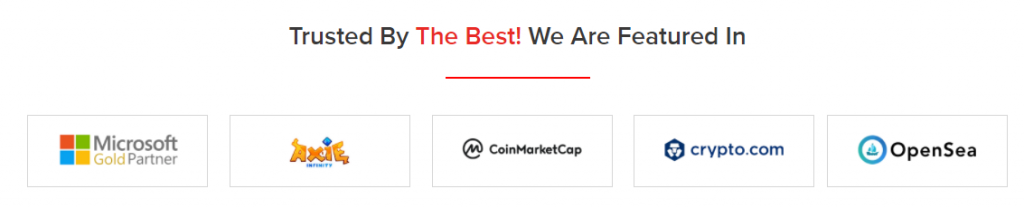
What is the Definition of Invoicing Software for Small Businesses?
Billing software for small businesses is a programme that allows you to automate your business’s invoicing processes. This application creates a list of services and items, as well as their costs, and sends an invoice to your clients or customers.
Invoicing by hand is prone to errors. A small invoice inaccuracy can result in a significant loss. Instead, using a billing statement template ensures accuracy and consistency while streamlining the invoicing process.
You can easily create and customize invoices, manage and process payments electronically, and generate reports to help you track your finances and monitor invoices with the finest invoicing systems for small businesses. To spark a client’s memory, you can even send a payment reminder.
Why Do You Need Small Business Invoice Software?
It primarily eliminates human data entry and ensures the accuracy of accounting statistics. Accounting principles, methods, and processes are critical, and billing software is frequently used to prevent or eliminate errors and ensure that accounting figures are accurate.
Aside from the capabilities listed above, billing software for a small business typically includes features like invoice production, reminders, financial calendars, time tracking, reporting choices, database and records management, and more.
In short, businesses should not be concerned with the cost of billing software or the availability of small business invoice software, and instead, focus on finding the finest billing and accounting software.
Important Features of Invoicing Systems for Small Businesses
The functions listed below are quite standard in most invoicing systems for small businesses :
1. Generating a New Invoice
If you want to use billing software for small business invoicing, make sure it offers a function that allows you to create professional, clear invoices that can be adjusted to match your company’s branding. Important data should be extracted from various projects, timesheets, and client records by the software. It should also prevent duplicate invoices.
2. Customer Records Creation
After you’ve finished making invoices for small businesses, the next feature you’ll want to search for is the ability to summarize the customers’ purchase information and tie it to pertinent files stored in a centralized database. A search filter should be included in the database, and you may use it to find records for a given customer.
3. Accepting Credit Cards and Online Payments
You must choose free online invoicing systems for small businesses that save you time and assist you with the billing procedure. It should be able to accept credit cards and allow for recurring billing while maintaining consumer security.
Small businesses can use online billing software to process auto-bill cards, which will help clients pay on time and avoid missing deadlines.
4. Predefined Templates for Communication
When looking for small business invoice software, you should look for a system that will offer you relevant and appealing predetermined communication.
This is because the appearance of the bills is just as important as their correctness. This will save you time while also allowing you to modify the accounting procedure to fit your company.
5. Choosing Appropriate Currencies
A component of invoicing systems for small businesses should be the ability to integrate bills and invoicing systems. Basic financial processes will be able to connect seamlessly with the rest of your software architecture as a result of this.
Multiple currency options are available in invoicing software for small businesses since they are useful for issuing receipts, accepting payments, managing taxes, and so on. If you’re working with multinational companies, this is crucial.
6. Import and Export Customers
When it comes to invoicing systems for small businesses, you should use software that includes a feature that allows you to send quotes to customers in a matter of seconds. This is due to the fact that a central database will include stored data that may be accessed at any moment.
7. Payments, Invoices, and Tax Reports
The best billing software for small businesses will reduce the need for external systems, especially when it comes to tax reports. In most cases, you may generate invoices and tax reports directly from the system, saving time on data summarization.
8. Getting Started with Paperless Transactions
If you choose invoice and quote software for small businesses, you can benefit from a unique selling point: a significant reduction in paper-based bills and invoices. This is beneficial if you utilize mobile-based software because it eliminates the need for paper copies.
Align the current state of IT with your business strategy by hiring the most trustworthy Mobile App Development Company
9. Save Time
There are still some organizations that follow the old business model of creating invoices at the end of each billing month, printing them, and mailing them to customers. This process takes a long time from start to finish, from invoice creation to delivery. Furthermore, if the invoice is lost in the mail, there is a danger.
With invoicing software for small businesses, you can easily produce and distribute many invoices without having to enter billing information twice for each customer. In addition, tracking the bills takes only a few seconds. You save a significant amount of time in the total procedure. So, without hesitation, make the conversion to online invoicing.
When you utilize invoicing software for small businesses to create a completely detailed invoice, you and your customer may seal the deal with complete confidence because it enables easy filing and retrieval in the future. You can also select from a variety of designs and themes to best match your company’s image.
When you use an invoice generator, you can save a significant amount of money and effort. Inbuilt templates in the modernized edition of small business invoice software allow business owners to customize various fields, add/remove details, and so on.
Time is an important commodity, and you should conserve it as much as possible; this can be accomplished with online invoicing for small businesses, which allows you to make and submit multiple invoices. Once you start saving time throughout the invoicing process, you’ll have a lot more time to focus on crucial business tasks like improving conversions, managing your personnel, and checking over important papers.
Small businesses benefit from free online invoicing since it cuts down on the time it takes to send an invoice and receive payment. When you choose reputable invoice software, you can rest assured that the invoice has been delivered to the correct person, and you’ll be notified when the invoice is viewed and read by the client.
10. Cost Savings
The expense of paper, envelopes, and stamps used in invoicing cannot be overlooked. If you own a small business, this expense can be even more significant. As a result, you may save a lot of money by using dependable billing software for small businesses and eliminating expenses like stationery and document storage. Furthermore, one person is adequate to handle online invoicing, and he may do so in a shorter amount of time. As a result, you save money on other resources as well.
Businesses have a lot of paperwork, but with invoicing systems for small businesses, that can be a thing of the past. You don’t need papers, envelopes, stamps, or storage when you use internet applications. This huge move may result in cost and space savings for your firm. For small firms, online invoicing is a game changer since it saves time that would otherwise be spent processing and creating paper records.
Small business invoicing software will take care of the extra stages and fees for you. Not to mention the anxiety that comes with losing those paper-based bills with no backup. You don’t have to be concerned any more thanks to online backups!
Four Questions You Need to Ask About Invoicing Systems for Small Businesses
1. Is it simple to operate?
When it comes to invoice and quote software small business, the first and most critical question to ask is, “Is It Easy to Use?” If you’re not sure, download a copy of the programme and try entering some spending receipts and revenue entries; if the procedure takes more than a dozen stages, something is wrong.
You should also keep track of how many times you have to reference the help screens or the manual, if one is included.
If you keep forgetting how to do something because it’s so tough, and you have to refer to the help screens again and over, then it’s probably not easy to use.
2. Will the Software Help me Save Time?
In the long run, all accounting applications save time because they can calculate all totals and generate simple reports for you faster than you can using a calculator.
But we are referring to the software’s day-to-day operations. Is this programme as quick to use as entering data into a set of paper accounts?
Consider the following scenario: How long would it take you if we handed you an artist’s paintbrush and ordered you to paint the entire home with it? A year or two? Why would you use this brush when a real painter’s brush would suffice? Your programme must help you save time.
Entering expense receipts, recording income, and issuing invoices take up the majority of our time in front of these programmes. Make sure that the areas where you spend the most time are indeed faster than utilizing a traditional paper accounting system.
Remember, if you can quickly write down the date, the expense item’s information, and the amount on a piece of paper, the billing software for small business should be able to do the same.
3. Is it Necessary For Me to Have Prior Experience?
One thing to think about is whether the software requires any prior experience. We are not only referring to experience in accounting and bookkeeping. Many programmes on the market also require you to complete training before you can use them. If you don’t believe us, have a look at the number of persons selling their services because the software is so tough to use in your local newspaper.
Many software providers will even offer you training when you acquire the product. This is a true slap in the face; you have to buy the programme first, then buy a course and attend weekend training simply to be able to use it.
Would you buy a new car and then park it in the garage because all of your previous driving expertise is insufficient? You shouldn’t need considerable training to enter a few receipts because it’s just a computer application.
4. Does It Contain all I Desire?
You should also assess whether all of the extras are truly necessary. Do you require all of the software’s additional 100s of reports, as well as all of the other built-in features?
In the marketplace, we come across a lot of programmes that are competing against one other, saying that one is better than the other since it provides more reports and features. But, in the end, all of these extra features bog us down, and we waste a lot of time doing unnecessary tasks.
Assume you operate a lawn mowing business. You cut a particular amount of things and buy a certain number of things each week. You can calculate your taxable income using a simple equation at the end of each reporting period.
Taxable Income is equal to Total Income minus Expenses. You might be curious as to how a piece of software can generate hundreds of graphs and reports from the most basic of data. In the end, they’re both the same report presented in a different format.
Of course, each Small Business is unique, and each has its own set of requirements. The most crucial factor to examine is whether the software provides you with basic information at the click of a mouse and allows you to effortlessly manage your small business bookkeeping.

That’s all; everything else is a ruse.
Final Words: Invoicing System Software for Small Business
Invoicing software for small businesses organizes and automates the invoicing process. It assists small businesses in reducing manual data input errors and ensuring fast and consistent payment collection.
The challenge of selecting the best invoicing software for small businesses is critical. The correct technology will make it simple to be paid promptly, provide peace of mind to your clients, and assist you in avoiding messy paperwork and accounting errors.
Software that does not meet your company’s needs will waste resources and either overly complicate or limit your capabilities in the invoicing process.
While some software solutions are excellent all-around choices, some will be better or worse based on your unique requirements, resources, and capabilities.
RisingMax is the most renowned custom software development company New York. Our great billing and invoicing solutions are the ones that will let you track down payment for your services and products while removing the pain in the billing process. Request a free quote and get introduced to an option that can turn the tables on you.














