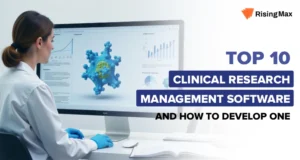Unreal Engine 5 is a powerful tool that enables game developers and creators across various industries to bring their visions to life with next-generation real-time 3D content and experiences. With its advanced features and flexibility, Unreal Engine 5 empowers developers to create expansive worlds, achieve groundbreaking visual fidelity, and streamline the creative process.

Unreal Engine has undergone several significant version updates, each bringing substantial improvements and innovations to the world of game development:
- Unreal Engine 1 (1998)
- Unreal Engine 2 (2000)
- Unreal Engine 3 (2006)
- Unreal Engine 4 (2012)
- Unreal Engine 5 (2021)
Table Of Content
- Why To Create Games In Unreal Engine 5?
- Creating Expansive Worlds
- Achieving Groundbreaking Visual Fidelity
- Streamlining the Creative Process
- Managing Levels with World Partition
- Animation and Rigging in Unreal Engine 5
- Asset Development and Modeling
- Procedural Audio Design
- Unreal Engine 5 Features For Game Development
- Getting Started with Unreal Engine 5
- Frequently Asked Questions
Also Read: Unity Vs Unreal Engine
Why To Create Games In Unreal Engine 5?
Unreal Engine 5 is renowned as the world’s most open and advanced real-time 3D creation tool. It offers game developers and creators the freedom and flexibility to unleash their creativity and build immersive experiences. Whether you’re developing a game, creating architectural visualizations, or designing virtual reality experiences, Unreal Engine 5 has the tools and assets you need.
Unreal Engine 5 is an excellent tool for game development since it provides a full set of mechanisms for developing games with visually appealing, high-fidelity, high-resolution 3D images. Unreal Engine 5 offers a sophisticated toolkit incorporating several tools for modeling, animations, level designs, etc. It also uses strong technology to ease the difficult process of creating video games.
Creating Expansive Worlds
One of the standout features of Unreal Engine 5 is its ability to create truly expansive worlds for players to explore. With Unreal Engine 5, you can think big and build vast environments that captivate your audience. The engine provides the necessary tools and assets to scale your content, allowing for the creation of massive game worlds. This scalability ensures that your game can handle the demands of exploration without sacrificing performance.
Achieving Groundbreaking Visual Fidelity
Unreal Engine 5 introduces groundbreaking features like Nanite and Lumen, elevating the visual fidelity of interactive experiences to new heights. Nanite is a virtualized micropolygon geometry system that allows for the creation of games and worlds with incredibly detailed geometry. It lets you directly import and replicate multi-million-polygon meshes while maintaining a real-time frame rate and preserving fidelity.
Lumen, on the other hand, is a fully dynamic global illumination and reflection solution. It adapts on the fly to changes in lighting or geometry, enabling realistic and immersive lighting effects. With Lumen, there’s no need to author lightmap UVs or wait for lightmaps to bake. The visual quality you see in the Unreal Editor is what you get on console or other platforms.
Streamlining The Creative Process
Unreal Engine 5 prioritizes an artist-friendly workflow, minimizing iteration time and eliminating the need for round-tripping with external tools. The engine provides animation authoring, rigging, retargeting, and runtime tools that simplify the animation process. The continually expanding modeling toolset also allows for efficient asset development directly within the Unreal Editor.
Managing Levels With World Partition
A key feature of Unreal Engine 5 is World Partition, a system that automatically divides the world into a grid and streams only the necessary cells. This makes it easier to manage levels, as team members can simultaneously work in different regions of the same world. The One File Actor system allows for collaborative editing, while Data Layers enable the creation of variations of the same world, such as day and night versions. This level of control enhances productivity and facilitates the creation of dynamic and immersive game environments.
Animation & Rigging In Unreal Engine 5
Unreal Engine 5 provides a comprehensive set of tools for animation and rigging, enabling artists to iterate faster and more accurately. The Control Rig feature allows for the creation of rigs and posing of characters, while Sequencer facilitates animation sequencing. Existing animations can be retargeted, and machine learning can be used to achieve high-quality real-time deformations. The engine also supports dynamic adjustments to animations at runtime, accommodating different gameplay scenarios.
Asset Development & Modeling
Unreal Engine 5 includes a rich and expanding built-in modeling toolset that empowers artists to develop and iterate on assets within the Unreal Editor itself. This toolset encompasses mesh editing, geometry scripting, UV creation and editing, and baking and mesh attributes. Artists can work on dense meshes generated using photogrammetry tools or kitbashing directly within the editor, saving time and reducing potential errors.
Procedural Audio Design
Unreal Engine 5 introduces MetaSounds, a high-performance system that offers complete control over audio DSP graph generation. This system allows for the management of audio rendering and drives next-generation procedural audio experiences. Like the Material Editor, MetaSounds is fully programmable, providing dynamic data-driven assets and the ability to map game parameters to sound playback. It enables significant workflow improvements and opens up new possibilities for audio design.
Do You Want To Create Your Own Unreal Engine Game? Let us help
Click the button below to request a quote for your game.
Alluring Features Of Unreal Engine 5 For Game Development
Developing games using Unreal Engine 5 presents phenomenal opportunities with its own features and functionalities, including understanding the engine system, performance optimization, and asset creation. Unreal Engine 5 offers a variety of features that make it a top choice for game development:
High-Quality Graphics
Unreal Engine 5 provides exceptional graphical prowess, enabling developers to create visually stunning and photorealistic worlds.
Blueprint Visual Scripting
The intuitive Blueprint visual scripting system simplifies coding for designers and artists, fostering collaboration and streamlining development cycles.
Real-Time Rendering
Unreal Engine 5’s real-time rendering technology lets developers witness changes instantaneously, enhancing the iteration process.
Asset Management
The engine offers robust asset management tools that streamline creating, organizing, and integrating 3D models, textures, animations, and audio assets.
Physics Simulation
Unreal Engine 5 incorporates a powerful physics engine, enabling developers to create realistic interactions and simulations within the game world.
Audio Tools
Comprehensive audio tools empower developers to craft intricate, immersive soundscapes, enhancing the auditory dimension of the gaming experience.
Blueprint Networking
Multiplayer and networked gameplay are simplified through the Blueprint system, allowing for the quick implementation of online features and multiplayer functionalities.
Also Read: How Much Does Unreal Engine Game Development Cost
How to Make A Game In Unreal Engine 5?
Unreal Engine is a powerful game engine developed by Epic Games, utilized to create visually impressive and immersive games such as Fortnite, Gears of War, and many others.
- Define the game’s genre, story, gameplay mechanics, and objectives. Consider the target audience and unique selling points.
- Develop a detailed Game Design Document (GDD) outlining characters, levels, assets, and gameplay mechanics. Include concept art and sketches to visualize your ideas.
- Download and install Unreal Engine from the official Epic Games website. Through tutorials and documentation, familiarize yourself with the engine’s interface and basic functionalities.
- Utilize Unreal Engine’s built-in level editor and terrain tools to design maps, levels, and environments.
- Design or acquire the game’s 3D models, textures, animations, and audio assets. Import these assets into Unreal Engine using supported formats.
- Enhance the game’s visuals by adding particle effects, lighting, and post-processing effects to create the desired atmosphere.
With a dedicated team, RisingMax is one of the top-performers in the development of Unreal-based game development. Get In Touch With Us Today.
Getting Started With Unreal Engine 5
If you’re new to Unreal Engine 5, there are various resources available to help you get started. RisingMax Inc., a prominent Unreal Engine game development company, provides comprehensive online gaming solutions to build player-centric games to help you rule the next gaming era. These resources cover the fundamentals of Unreal Engine 5, such as adding assets, creating lighting, utilizing Blueprints, and sharing projects.
Unreal Engine 5 is a game-changer for developers and creators, providing the tools and features needed to bring their visions to life. From creating expansive worlds to achieving groundbreaking visual fidelity, Unreal Engine 5 sets a new standard in real-time 3D content and experiences. Developers can streamline their creative process and deliver captivating games by leveraging their animation, asset development, and audio design capabilities.
With the availability of demo-ready projects and comprehensive online gaming resources, getting started with Unreal Engine 5 has never been tough.
So, dive in and unleash your creativity in Unreal Engine 5 with RisingMax!
Frequently Asked Questions
Have a look at some FAQs related to Unreal Engine 5 game development.
Has the licensing model changed for Unreal Engine 5?
Unreal Engine 5 continues to follow the same licensing model as previous versions. It offers a royalty-based system, where developers pay a percentage of their revenue once they exceed a certain threshold.
What platforms does Unreal Engine 5 support?
Unreal Engine 5 supports a wide range of platforms, including PC, Mac, iOS, Android, Xbox, PlayStation, and more. It provides the flexibility to develop games and experiences for multiple platforms.
Is Unreal Engine 5 compatible with other Unreal Engine versions?
Unreal Engine 5 is a significant upgrade from previous versions, introducing new features and advancements. While it maintains compatibility with projects created in earlier versions, some features may require migration or adaptation to utilize Unreal Engine 5’s capabilities fully.