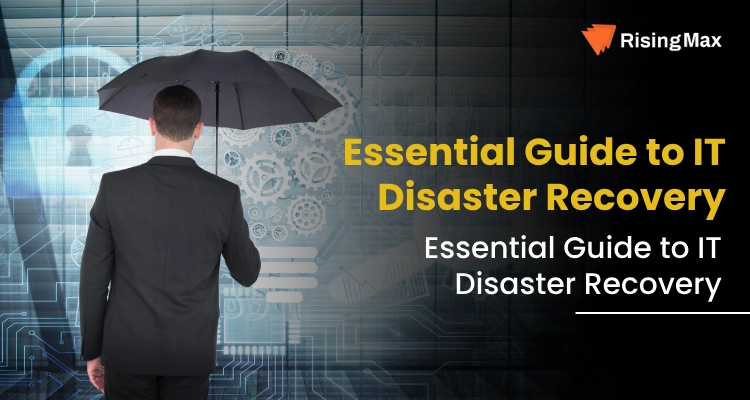In this growing digital terrain, businesses are shifting at an exponential pace. But, cyberattacks, natural disasters, hardware failures, or human errors may cause too many obstacles and unanticipated disruptions in the business flow. These disruptions lead to notable financial losses, data violations, and damage to brand reputation. This is where IT disaster recovery (ITDR) becomes essential.
According to a study referred to by Workspace, 93% of companies suffer extensive data loss for more than ten days, while 50% file for bankruptcy almost immediately.
IT disaster recovery companies provide the expertise and solutions to needy businesses to quickly recover from these disruptions. A solid IT disaster recovery plan ensures an organization can restore its IT systems and data with minimal downtime, protecting processes and customer trust.
This article will help you define the importance of disaster recovery planning and outline the critical components of adequate recovery procedures. By recognizing these aspects, companies can lower the risk of downtime, minimize data loss, and promptly recover from any unexpected challenges.
Request a Free Disaster Recovery Consultation!
Make sure your enterprise is protected from unexpected troubles and disruptions. Contact us today to schedule a free consultation with our experts and start building your custom disaster recovery plan.
What Is a Disaster Recovery Plan?
A DRaaS is a planned approach or reserve backup to rescue companies from cyber attacks, natural disasters, or human errors. It can become operational within days rather than months. Disaster recovery is intended to keep your organization at least in the running phase after any cyberattack or disaster.
Large-scale enterprises that operate in complex IT environments have petabytes of data. They thoroughly require a disaster recovery (DR) plan to validate the data regularly.
An effective DRP not only stores data and defines actual recovery procedures but also sets the preference of different IT systems to be recovered first. It also ensures that essential resources and personnel are in place so these processes can act swiftly.
Key Elements of a Disaster Recovery Plan: IT Services
Risk Inspection and Business Impact Analysis (BIA)
The first step in developing a DRP is identifying risks to your business operations and determining the implications of connectivity loss. This allows prioritizing which systems, applications, and data should have the quickest recovery times. Thus, the professional IT recovery team can create a list of priority recovery tasks.
Recovery Objectives:
Recovery Time Objective (RTO): The maximum time an IT system can be down before negatively impacting the enterprise. For example, an RTO of four hours signifies critical systems must be back online within that time frame after any attack or disaster.
Recovery Point Objective (RPO): The maximum allowable amount of data loss expressed in time. For instance, a one-hour RPO stipulates that backups should be created every hour to guarantee at worst. Organizations at least get back up to one hour of lost data during a DR emergency.
Data Backup and Storage Solutions
A robust backup and storage plan is a core to any disaster recovery plan. Businesses can achieve data redundancy that ensures your critical data will always be protected by utilizing on-site, off-site, and cloud-based disaster recovery services. Continued backing up to physical devices, remote data centers, or cloud space is the key to establishing a multi-layer secure solution that ensures smooth business operational tasks and rapid recovery from disruption.
Recovery Procedures and Communication Plans
A DRP specifies detailed IT disaster recovery tasks, data restoration actions, application restoration steps, and clear roles for communicating with employees and customers during a failure. These plans must describe who does what and with whom the communication will be started during a disaster recovery scenario.
What Are the Considerations Before Setting Up a Disaster Recovery Plan?
Some considerations should be made when creating a disaster recovery plan to ensure the smooth functioning of the actual strategy. An IT disaster recovery service is essential in unpredictable conditions, such as cyberattacks or hardware failures, as it becomes vital to keep your servers up and running whenever something happens. However, it would help if you considered various technical, operational, and strategic schematic matters to ensure the DRP functions well.
1. Risk and Threat Assessment
Any qualified disaster team would initiate its first step towards developing an IT disaster recovery plan by conducting a thorough risk assessment and business impact analysis. This process involves identifying potential vulnerabilities and threats to the organization. One must check for growing risks, such as advanced persistent threats (APTs) and ransomware attacks, that initially compromise systems before a disaster occurs to the entire IT infrastructure.
2. Integration with Business Continuity Planning (BCP)
Disaster Recovery is an IT-centric recovery strategy focusing solely on fixing and restoring your systems after a disaster. At the same time, BCP encompasses a range of techniques to keep the entire business running during and after any such event. DRPs should be part of the company’s broader business continuity framework.
3. High Availability vs. Disaster Recovery
One often missed aspect of disaster recovery planning is balancing high Availability (HA) with disaster recovery. Both aim to ensure that IT recovery is running, but they focus on different aspects of resilience. High Availability ensures that systems run continuous operational tasks without significant downtime, even during minor to major disruptions. This is typically acquired via repetitious systems and load balancing. On the other hand, Disaster Recovery guarantees that the organization can recover from unfortunate failures, such as cyber threats or events that impact multiple systems collapse simultaneously.
4. Geographic Redundancy and Cloud Deployment
One of the most significant advances in disaster recovery has been the extensive adoption of cloud-based disaster recovery services. Cloud DR offers scalability and geographic redundancy that is difficult to achieve with traditional on-premise backup solutions. However, cloud servers provide private, public, or hybrid models, depending on security, control, and budget. A hybrid model often provides the best of both worlds, allowing businesses to maintain control over critical systems while leveraging the scalability and cost-effectiveness of public clouds.
5. Employee Training and Awareness
Lastly, even the best disaster recovery technology is only useful if employees are perfectly trained in executing the plan. There is no sense in creating such an environment for tackling the threats. Regularly conduct tabletop exercises and live drill practices of IT staff, business leaders, and external vendors to ensure that all key personnel understand their roles during an actual recovery process.
How to Create a Disaster Recovery Plan (DRP): A Technical Approach
Establishing an effective Disaster Recovery Plan (DRP) requires a structured approach so that the business runs continuously and resumes operations quickly during or after IT failures and data breaches. Here is a step-by-step guide to creating a DRP.
Define Goals
The first step of disaster recovery planning is setting clear and measurable goals. Two metrics, recovery time objective (RTO) and recovery point objective (RPO) should be at the core of your DR strategy. These metrics will guide your decisions around backup strategies, data replication, and infrastructure redundancy.
Define Responsibilities
Disaster recovery is a team effort, and the involvement of many people requires clear definition of roles. The responsibility of specific areas should be assigned to specific individuals or teams depending on their area of expertise. Prevalence Response, Recovery, and Communication Teams are usually responsible for more critical roles.
Prioritize Application Assets
Not all systems and applications are the same when it comes to criticality. Some will require immediate recovery, and some will need some time. By categorizing applications based on their criticality, you ensure that recovery efforts are focused where they matter.
- Tier 1 applications are mission-critical and must be restored first.
- Tier 2 applications support core business functions but may tolerate short periods of downtime.
- Tier 3 applications are lower priority and can be restored after critical systems are up and running.
Beta Testing
Testing is an integral part of disaster recovery IT Services. Simulated disaster recovery exercises, or beta testing, help verify that your plan will work under real-world conditions. Actual recovery processes are run on a test system to identify potential bottlenecks or weaknesses in your strategy. Regular testing ensures that your disaster recovery plan is practical and effective and allows you to fine-tune your processes before a disaster occurs.
Continual Improvement Via Feedback
Disaster recovery is not a one-time task—it’s a continuous process. After each test or actual recovery event, collect feedback from all stakeholders involved to identify areas for improvement. Post-incident reviews should be held to discuss what worked, what didn’t, and how the plan can be optimized. Feedback loops from recovery exercises should feed directly into your ongoing planning to ensure that your recovery strategy evolves alongside changes in your infrastructure, technology, and business priorities.
Call Us for Risk Assessment and Business Impact Analysis
How vulnerable is your business to IT disasters? Request a risk assessment and business impact analysis to understand your potential risks and create a comprehensive recovery strategy.
Top 10 IT Disaster Recovery Companies
Here is the list of the best Disaster Recovery as a Service (DRaaS) companies. This information was gathered via online materials and a report. Technically, Disaster Recovery as a Service (DRaaS) tools are often called stand-alone offerings. Here are companies that offer IT recovery plans:
1. Suffescom Solutions Inc.
Suffescom provides disaster recovery solutions and offers wider data protection across any on-premises or cloud-based environment. Its Disaster Recovery as a Service (DRaaS) solutions address IT backup, disaster recovery, and archiving requirements. Moreover, the vendor offers 24-hour customer support worldwide.
2. RisingMax Inc.
Rising Max is a provider of end-to-end cloud-based disaster recovery solutions and their team offers tailored services for businesses of various sizes. They provide DRaaS solutions to ensure seamless data recovery across both on-premises and cloud environments. Rising Max’s services aim to provide quick recovery times, minimal downtime that help ensure the availability of critical business data at all times.
3. HyperLocal Cloud
HyperLocal specializes in disaster recovery solutions focused on on-demand cloud backup and rapid business data restoration. Their services can be pegged in a geographically focused manner, addressing the peculiar needs of a specific business so that data is protected and rapidly recoverable within an easily defined region. This service is ideally suited to organizations that need redundancy along with high-availability recovery plans in local and third-party environments.
4. Acronis
Acronis is the global leader in data protection, disaster recovery, and cybersecurity solutions for those preventing data loss, cyber threats, and disruptions of business-critical activities. Acronis Cyber Backup and Disaster Recovery provides robust protection and fast recovery for physical, virtual, and cloud environments, exploiting AI-powered technology and strong cloud-based backup systems for rapid, reliable recovery after an outage or disaster. Acronis serves businesses of all sizes, from small to medium-sized businesses (SMBs) to large-scale enterprises, with flexible deployment options across cloud, on-premises, or hybrid environments.
5. Axcient
Axcient provides business continuity through cloud-based reliable data backup and rapid recovery-based disaster recovery solutions focused on MSPs and small to medium-sized businesses. Solutions are based on protecting critical data and preventing and minimizing downtime by getting businesses up and running post-incident. Axcient’s x360Cloud platform makes disaster recovery far more intuitive through a single platform for end-to-end backup, archiving, and recovery management.
6. Microsoft Azure Site Recovery
Microsoft Azure Site Recovery is a managed disaster recovery service built on the powerful Microsoft Azure cloud platform. Businesses can now replicate workloads to Azure, which is available for quick failover when a system fails. Whether in physical servers, virtual machines, or other cloud environments, Azure Site Recovery means your applications can be up and running quickly with minimal downtime. ASR supports multiple use cases associated with disaster recovery, including data replication, failover, and recovery testing.
7. Veeam Disaster Recovery Orchestrator
Veeam Disaster Recovery Orchestrator provides organizations with a complete disaster recovery orchestration solution, automating and simplifying disaster recovery workflows. Veeam’s solution ensures the business can rapidly recover from downtime, minimizing data loss and reducing recovery time objectives (RTOs). Veeam integrates backup and replication technologies, automating recovery processes across physical, virtual, and cloud environments.
8. Zerto
Zerto is a Boston, MA-based cybersecurity company founded in 2009. The company provides software to simplify the data protection, recovery, and mobility of on-premises applications. Its sophisticated disaster recovery service helps safeguard data and IT assets, allowing organizations to streamline disaster recovery and minimize storage costs by backing up data to a single cloud.
9. Arcserve UDP
Arcserve UDP (Unified Data Protection) end-to-end data and security are offered. It also provides disaster recovery services designed for companies that are looking for backup and recovery solutions. By combining both backup and disaster recovery, data protection would be a unified platform. Also, they provide flexible options to safeguard data across virtual, physical, and cloud-centric environments.
10. Carbonite Recover
Carbonite Recover, formerly Webroot’s Data Recovery Services, provides cloud-based disaster recovery solutions for companies to rapidly recover critical IT functions during an outage. It offers automated backups, data encryption and rapid recoveries in physical and virtual environments. Carbonite specializes in simplifying disaster recovery, allowing them to return to ‘business as usual’ with the minimum downtime possible.