Did you know?
In 2020, the market size value of POS software reached $9.3 billion. It is forecasted to hit $18.1 billion by 2027.
It’s critical to know what tools you’ll need to run and expand your small business before shopping for the best POS for a small business. Solid point-of-sale software for small businesses allows you to process every sale safely and provides the tools you need to handle administrative jobs more efficiently.
Your business kind will determine the types of sales you generate and the tasks you require assistance with. A busy cafe may have different requirements than a clothes store, and a POS system for small businesses like plumbing may not be appropriate for a fitness studio.
Cost (both upfront and continuing), security, PCI compliance, and usability should all be considered when selecting point-of-sale systems for small businesses. This article explains what to look for in a point-of-sale system so you can make the best option for your company.
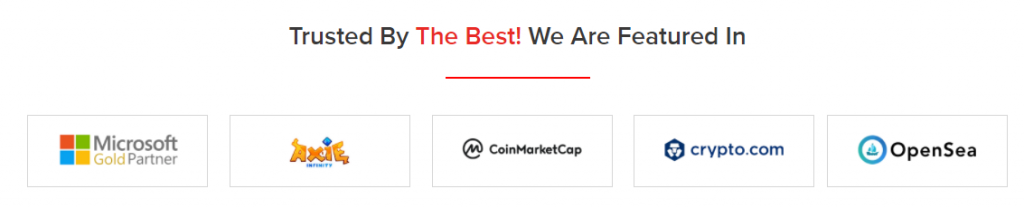
Point-of-Sale (POS) Systems to Manage Inventory for Small and Medium Sized Business
Point-of-sale software for small businesses can be used in a number of different ways. Small businesses that sell products will benefit the most from them. Businesses that sell products or use products that they want to track in their production process will benefit from POS systems that track inventory. The Point-of-sale systems for small businesses are a valuable addition to the inventory management toolkit of any company.
Inventory Management Capability
Carrying the wrong amount of inventory can be disastrous for a company’s profitability. A POS system with an inventory tracking system can assist a business in determining when to order inventory to avoid stockouts and how to avoid having too much inventory on hand, which can eat into profits.
Inventory Control in the Back Office
At the register, restaurants may sell a few items. Inventory management as a software feature, on the other hand, maybe more important in terms of keeping track of your stock and supply. The inventory feature should also be able to track kitchen items that are used in the manufacturing process.
The Benefits of Using POS Systems for Inventory Control
Here are some of the benefits of using POS systems to manage inventory.
Automates Inventory Management: Due to the costs associated with carrying too much or too little inventory, both small and large businesses benefit.
Automatically Generates Reports: Sales and inventory reports can be generated for any time period.
Increases Business Profitability: Lowering the costs of carrying and ordering inventory will improve the profitability of the company.
Allows For Remote Management: If a company has multiple locations, the owner or manager does not have to be concerned about inventory theft because the POS system keeps track.
Allows For Dynamic Inventory Management: The use of POS systems allows the business owner to use either just-in-time or perpetual inventory management.
Transactions With No Contact: This is critical now and in the future.
What is POS System Software and How Does it Help Businesses?
The retail software and hardware that merchants use to execute in-person transactions are known as point-of-sale systems or POS. POS system for small businesses made up of both hardware and software that works together with the rest of your tech stack to manage sales, revenue, and inventory, among other things.
Businesses utilized old-school cash tills or registers to manually conduct transactions before the POS for small businesses was introduced. However, the point-of-sale system has revolutionized physical retail, allowing small and large businesses alike to get fresh, in-depth insights into their operations.
Regardless of where you are in your organization, selecting the correct POS is critical. SMBs that are just getting started need a system that will expand with them, while high-growth shops require a POS that can handle rapidly changing and adaptable processes, as well as a tool that works well with others.
With today’s point-of-sale software for small businesses, you can manage your inventory and track sales data with only a few clicks or swipes. Furthermore, if CRM is vital to the demands of your store, these devices will work effortlessly with that software as well!
Why Is It Critical to Select the Best POS For Small Businesses?
Building a software stack that works now and in the future is critical, particularly for fast-growing businesses. It’s critical for digitally native firms to keep operations efficient across all channels when they expand into physical retail via pop-up stores and permanent storefronts.
You could face major stockouts and overstock issues if you don’t have a POS that can communicate with inventory management software and other critical platforms. A point-of-sale software for small businesses will offer you detailed information and insights you need to better understand your customers, develop your goods, and expand your business.
Your operations become significantly more complex as you add more selling channels, locations, goods, and consumers. Scalable inventory and order management solutions are required for high-growth merchants in order to streamline complicated processes and return the attention to selling and developing the business. The POS is one element of that puzzle.
It’s also crucial to think about who will be utilizing your SPA POS software. If you’re a one-person show, you can choose depending on your personal preferences as well as your company objectives. If you have a team — or want to create one — you’ll need buy-in from the folks who will be using the POS.
Finding one that is simple to use and understand is critical for acceptance and data accuracy. It has a significant impact on both the consumer and employee experience; rather than causing friction, the point of sale software for small businesses should ensure that everything runs smoothly.
Align the current state of IT with your business strategy by hiring the most trustworthy Mobile App Development Company
Benefits of Point of Sale Software For Small Business
1. Automate CRM
Massive customer relationship management (CRM) enhancements are performed on the point of sale system. You can quickly locate records of single or numerous consumers (maintain customer logs) so that they can return or exchange their purchases.
Point of sale software for small businesses brings everything together in one box, whether it’s managing customer CRM files, offering discounts and gift cards, or building promo campaigns to turn one-time clients into lifelong customers.
2. Real-Time View
The point of sale delivers real-time analyses of the business operations in progress. It provides in-depth information about the company’s many aspects, allowing for more educated judgments. It essentially promotes the company’s growth and success by emphasizing the core business process improvements that must be made.
3. Increased Productivity
Your organization will function more efficiently if your cashiers have the necessary tools to support their work. Isn’t it true that a carpenter can’t build a house without a hammer and nails? So, if you don’t give your personnel the necessary tools for the job — a barcode scanner and a POS system — don’t expect them to reduce checkout times.
4. Simple to Use
Cash registers have become obsolete as the days of analog technology fade away. Everything nowadays is digital, and everything is now on a touch screen. Navigating a touch screen has become second nature to almost all of us. Employees can quickly learn POS software in US because of its intuitive interface, which cuts down on training time and helps them become more productive at work..
5. Employee Management
The time you spend on enforcement schedules and operations will be reduced, thanks to point-of-sale software for small businesses. Your employees can clock in and out on a POS terminal with today’s POS systems’ time clock capability. Access control methods provided by point-of-sale benefits ensure that employees’ identities are validated for clock-ins and access to your system, reducing shrinkage caused by employee theft.
6. Immediate Availability
The flexibility to access your POS solution from anywhere and at any time is now a requirement. Small businesses want the ability to operate from home or require immediate access while on the road. Retailers’ operations have been altered by new-generation technology, which has enabled real-time access to financial and operational data.
7. Payments are Being Processed More Quickly.
Customers will know that they can get through the lines quickly if you use a POS program to create a more efficient checkout experience. That can imply the difference between selecting and competing with potential clients. There’s a good probability you’ll be the first pick if your lines are shorter and your checkout process is more efficient.
8. Manage Taxes
Tax preparation can be time-consuming, complicated, and perplexing. A sophisticated point-of-sale system for retailers calculates the tax for you, including between states, making tax management straightforward and saving you time. It will also assist you in reducing errors.
Modern point-of-sale systems for small businesses may help you focus on cost-cutting, save time, strengthen client connections, make your business more flexible and mobile, and track important inventory and revenue data.
And the benefits do not end here!
One of the key advantages of using a POS system is that it makes communication between the kitchen and the wait staff easier. Orders are entered into the computer and sent to the kitchen printer. Another advantage of using a restaurant POS system is that it can keep track of anything from food consumption to the most popular menu items.
Because the POS system also functions as a time clock, it can assist with payroll preparation. In your bookkeeping department, this can save you a lot of money. The best POS system for small businesses can organize profit and loss statements as well as sales tax, in addition to the day-to-day operations of running a restaurant.
When Do You Require a Point of Sale Software for Small Businesses?
It’s generally a smart idea to invest in a POS for small business if you want to take credit and debit card payments and have a simplified system for tracking sales. A good POS system benefits even the tiniest of enterprises.
It’s difficult to have an accurate idea of what you’re selling unless you have a robust system in place for electronically tracking each sale. In general, the more information you know about your company, the more equipped you are to make informed judgments. Furthermore, having a small business POS system gives your company a more respectable appearance, which is especially crucial if you’re just getting started.
When selecting the best point of sale system for small business, keep the following aspects in mind:
- The cost of the first setup (time and money)
- Costs of payment processing (e.g., a percentage of the sale plus a charge for each transaction)
- Fees for additional processing each month (e.g., PCI-compliance fee, chargeback fees)
- Rental fees/costs of equipment
- Fees for POS software
- PCI compliance (how you process payments, link your systems, and securely manage your customers’ data)
- Mobilization level
- Acceptance of EMV chip cards
- Acceptance of NFC payments, such as Apple Pay and Android Pay, as well as contactless cards
- Features of POS software (e.g., invoices, ability to store customer data safely, inventory management, customer loyalty programs, appointment management)
What are the Essential Elements of a Point-of-Sale System?
Pricing: Point-of-sale systems for small business can fall within the price range of $0 to $300 per month. A payment processing fee is charged by all systems. Depending on the additional capabilities given, they can be inexpensive or prohibitively expensive to operate.
Hardware: Most Android phones, iPhones, and iPads are compatible with POS systems. If you already have one of these, you can start your POS with a low-cost or free card reader and a minimal amount of extra hardware. You’ll need to buy a barcode scanner if you don’t already have one. Additional hardware expenses could include anything from a receipt printer to a cash drawer.
Plans: POS plans should include everything from a free (or low-cost) solution that only allows you to handle credit card payments to more advanced data tracking and reporting as your business expands.
Questions to Ponder When Purchasing a New Point-of-Sale (POS) System
Any point-of-sale system you use for your company should be thoroughly researched. Before deciding on a system, make sure you know everything there is to know about it and ask a lot of questions.
Before picking a POS system for a small business, have a look at the following questions:
Is it possible to integrate it with the systems you already have?
What business software do you already use? Do you have an online presence or a customer relationship management system (CRM)? Your POS system should be able to work in tandem with any existing accounting software as well as your website. Find one that already integrates with your current systems to make the transition easier.

What are the Expenses, and Do They Make Financial Sense For Your Company?
If your monthly sales are only a few thousand dollars and your POS system costs $1500 per month, it is most likely not worth it. Most small businesses will be able to find a POS system that fits their needs and fits their budget.
Determine which features are absolutely necessary for your business and then find a smart solution that will save you time and money.
Is the System You’re Interested in Covered by a Contract?
When you sign a contract, you are bound by it until the term expires. So make sure you’re ready to commit to the system you’ve chosen, particularly if it comes with a contract.
What are the Payment Processor’s Charges?
For credit/debit card transactions, refunds, downloading specific items, gift card activation, and other processes, some point-of-sale systems for small business charge extra fees. To avoid being caught off guard, make sure you are aware of the fees associated with your system.
Of course, each transaction will incur a fee from the payment processor (the company that makes it possible for you to accept credit and debit card payments). Negotiate your rates with your processor’s representative, also known as a merchant services provider, and make sure you’re aware of all the fees associated with accepting credit cards.
Is There Any Hardware That Is Unique to the System?
A POS for small businesses that uses proprietary hardware can be useful because it usually allows for more seamless functionality between the various pieces of hardware you’re using—scanner, credit card processor, monitor, printer, and so on.
However, you may not be able to easily integrate it with your existing systems, which may limit its usefulness. Before you commit to anything, make sure you’re aware of the hardware constraints and integration capabilities.
Final Words
When you’re looking for ways to make your company run more smoothly and save time and money, consider what a POS system for small businesses can bring.
Today’s point-of-sale systems have truly evolved into the beating heart of any business. They’ve progressed from their initial functions of processing and registering customer orders to now assisting customers in returning to your stores.
These solutions have truly become indispensable tools for the modern enterprise, allowing them to collect customer data, thanks to AI and other innovations.
Are you looking for the most feature-rich custom software development company ? Are you concerned about your budget and deployment costs? Or is it something else entirely?
In such situations, RisingMax which is an emerging IT consulting company in NYC is always available to assist you.














