The increasing popularity of the decentralized internet “Web3 ” and dApp-based business application is expanding the Web3 ecosystem to the next level. With each passing day, the Web3 realm is expanding with the addition of decentralized exchanges, NFTs, game tokens, and other digital assets. During the initial stages, most perceive Web3-based app development as a daunting task. Things started to change with the introduction of proper development tools and platforms, and increasing access to the Web3 ecosystem.
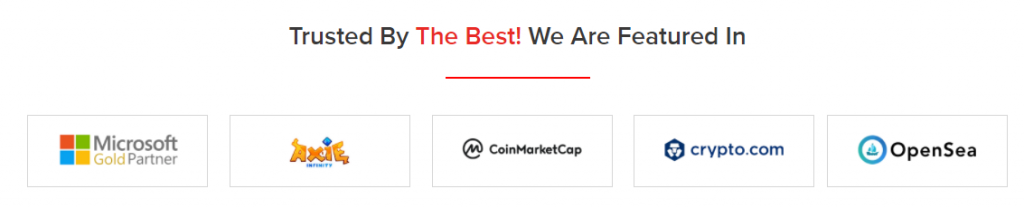
In Web3, MetaMask – a cryptocurrency wallet, has become a handy tool for users to access the decentralized ecosystem. This post will discuss how to integrate Web3 with metamask, smart contract & Web3 website.
Are you searching for a reliable Web3 expert team that can connect metamask to the Web3 website or connects smart contract with Web3? Then, your reach ends with RisingMax Inc. Connect with our Web3 experts to understand and explore new opportunities by integrating Web3-based business apps with MetaMask.
Before delving into how to integrate Web3 websites, applications, or smart contracts with MetaMask. Let’s first try to understand what exactly MetaMask is and its widely used extensions.
What is MetaMask?
MetaMask is an Ethereum blockchain-based cryptocurrency wallet that allows users to store Ether and other tokens based on ERC-20 token standards. It is available to users in two forms i.e. Mobile application or a web browser extension.
Based on your need, a MetaMask wallet can be deployed to serve two different purposes such as;
- MetaMask wallet can be integrated with the NFT marketplace to store, trade, and buy ETH-based tokens. It can act as a one-stop wallet extension to manage all your digital assets.
- MetaMask acts as a gateway for users to enter the Ethereum and layer-2 scaling ETH solutions such as Polygon, Loopring, etc. It allows users to use crypto wallets in decentralized applications and isn’t solely restricted to the Ethereum blockchain network.
Crypto enthusiasts and investors worldwide are using MetaMask wallets to trade on decentralized exchanges, storing game tokens and other digital assets. These crypto wallets act as an entry point for users to venture into the growing world of decentralized finance (DeFi).
How To Use or Setup MetaMask Wallet?
For a non-techy, setting up or using a cryptocurrency wallet like MetaMask might seem complicated, but following this guide will surely make things easy for you. In most cases, users will be able to set up their metamask wallet account in a couple of minutes, if not hours. MetaMask, a web extension, can be accessed by Brave, Firefox, or Chrome web browsers.
Here’s how you can set up the MetaMask wallet extension on your browser –
- Download and install the MetaMask web extension plugin on your browser.
- After the completion of the installation phase, you will see a splash screen with the “Get Started” button.
- Click to start the setup process of your ETH-based cryptocurrency wallet on MetaMask.
- Next, click on the “Create a Wallet” option.
- You will be presented with a splash screen asking if you want to help improve MetaMask.
- Click on “I agree” if you want or skip this step by clicking on “No Thanks”.
- Choose a strong password and confirm the password.
- Click the “I have read and agree to the Terms of Use ” check box.
- Click on the “Create” option after completing the above steps.
Tip: Make sure you choose a strong password with a minimum of 8 characters and a mixture of upper, lower, symbol, and numbers.
After completing the setup, MetaMask will ask you to create a 12-word backup phrase. Make sure that you write down the exact backup phrase sequence, as it will come in handy in case you lose access to your wallet or computer. Anyone with access to your 12-word backup phrase can access your MetaMask wallet, so keep it safe. Click on “Next” once you have created a 12-word backup phrase.
How to Integrate Web3 Apps or Smart Contracts With MetaMask Wallet?
Integration of Web3 apps or smart contracts with MetaMask isn’t an easy task, but our experts at RisingMax Inc. will get the job done for you. Leveraging our domain expertise and Web3 knowledge, our development team creates a simple and accessible development process. We have oversimplified things so that you can understand how our team integrates Web3 apps or smart contracts with MetaMask.
Analysis
Our team connects with clients to understand the project and gather as much information as possible. After getting deep project insights, our team prepares a detailed development roadmap and shares valuable inputs about the project.
Planning
With clear project requirements in hand, our experts at RisingMax Inc. plan the overall project roadmap. We understand the client’s businesses to ensure that the end project meets and exceeds client expectations. We divide the project into smaller milestones for easy project development tracking to ensure timely project delivery.
Development
Our team will move forward with integrating the Web3 website or smart contract with the metamask wallet. With clear project planning in mind, our team works tirelessly to achieve a common goal and meet clients’ expectations.
Testing
After completing the project integration needs, the testing team at RisingMax Inc. takes over the project. Leveraging our expertise in quality testing, we employ rigorous testing methodologies to ensure zero bugs and smooth working of projects.
Post-Deployment
We believe in building a strong relationship with our clients and that’s why we offer affordable post-deployment services. Our team ensures that after integrating smart contracts with metamask or connecting metamask to the Web3 website, there are no issues in the long run.
Align the current state of IT with your business strategy by hiring the most trustworthy Web3 Development Company
How Much Does Integration of Web3 With MetaMask or Smart Contract Cost?
There’s no fixed cost for integrating the Web3 website or smart contract with the MetaMask wallet. Enterprise software development companies carefully evaluate project details and cost-driving factors before sharing a project estimation. Let’s discuss the major integration of Web3 with MetaMask or smart contracts cost-driving factors in detail.
- Type of smart contract or dApp.
- Feature complexity.
- Integrated security features.
- Integration services and tech stack required.
- Location of the integration service provider.
- Overall development expertise and strength.
- Additional features.
Most IT service providers in NYC, USA, charge $30,000 to $35,000 for integrating the metamask wallet with the Web3 website or smart contract.
Want to know how much integrating a Web3 app with MetaMask will cost? Reach out to our experts at RisingMax Inc. and share your overall project requirement. Our team, after a careful project analysis, will share a custom project development cost ASAP.
Why Choose RisingMax Inc. For Connecting Smart Contract or Web3 Website With MetaMask?
RisingMax Inc. is a top-rate metamask wallet integration service provider in NYC, USA. Leveraging our domain expertise and cost-effective metamask integration services, we assist businesses worldwide in integrating next-gen solutions and searching for new growth opportunities. Irrespective of our client integration needs, our team will design and curate a workflow to integrate the metamask wallet as per your requirement.
Here’s why you hire us;
- Unmatched domain expertise.
- Affordable integration services.
- Tech prowess.
- Reliable and secure solutions.
- Certified team.
- Transparent pricing policy.
- 24*7 customer support.
Let’s connect over a FREE consultation call and discuss your MetaMask wallet integration needs with our experts TODAY!!














